How To Change Permalink In Blogger
To change and change the permalink structure of your blog post. For best SEO practice, each of your blog post URLs should contain the keywords you are targeting. The URL (permalink) will be automatically generated by Blogger when you create and publish a blog post. For example, you generate URLs like "Changing post URL in Blogger" and Blogger generates URLs like "blog.blogspot.com/2013/02/change-the-post-url-in-blogger.html".
Regardless, the title is the keyword you're targeting, and Blogger generates the URL for your post. Blogger will create a long URL for long titles that Google hates and Google doesn't give much importance to stop words. So keep your blog post URL short and sweet. Here's how to change the blog post URL in Blogger, as well as how to change the permalink URL for a published blog post.
How to change blog post URL in Blogger
If you are going to publish a new post, you can easily change the blog post URL without any additional steps.
Now, Before changing the post permalink make sure not to use stop word
You can rewrite the URL of your post to make your post more readable and help search engines understand what they mean:
Sign in to Blogger.
- At the top left, select Blog to update.
- From the menu on the left, click on Posts New Post.
- On the right, under "Post Settings", click Permalink.
- Select the custom permalink and enter the URL you want to use.
- Click Publish or Save.
How to change the permalink URL of a published post
Let us say you created a blog post several months ago and edited the post URL. Then you reported something incorrect in that URL and wanted to change the permalink URL of that blog post. When you're ready to publish a new post, you can change the permalink URL, and that's what we discussed above. Blogger does not allow you to change the permalink of a published post and so some people copy the content of that post and create a new one with a custom URL. This is a totally wrong way to change the link and here is how to change the permalink of a published post.
Note: Before changing the permalink of your published blog post there is a copy of your old URL which we will use later in this post.
To change the URL of a published post, just click Revert to Draft, select Permalink, set a custom Permalink, and publish.
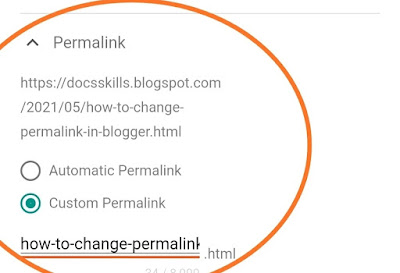
Comments
Post a Comment
Please do not add any spam link in the comment section